Integration News
IBM Sterling B2B Integrator Clustering Architecture
Clustered installations of Sterling B2B Integrator use the different components of a node (that is, one of the cluster
installations).
These include:
- Core engine components, which execute business processes.
- Services and adapters, which execute business process steps and communicate with external systems such as
databases, ERP (enterprise resource planning) and CRM (customer relationship management) systems, and other
technologies and packages. - The Operations Controller, which manages resources across Java™ Virtual Machine (JVM) boundaries.
- The Services Controller, which provides the mechanisms to manage, configure, query, and cache all
service/adapter-related information. - The Central Operations Controller, which provides a single point of contact for all operational questions and
communicates with the Operations Controller to coordinate component operations. - The following diagram illustrates a basic cluster configuration. “ASI” stands for Application Server Independent. The
instances of lowercase and uppercase letter “A” refer to different parts of adapters.
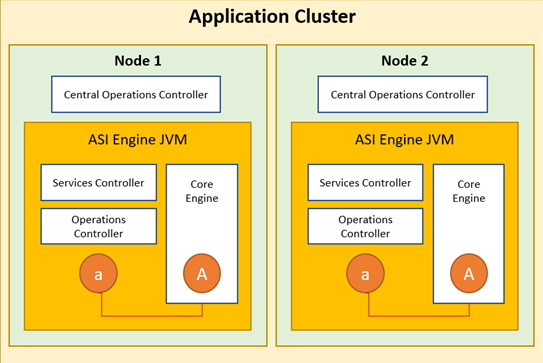
- Resource Sharing in a Clustered Installation
ASI clustering locates resources throughout the cluster using the Java Naming Directory Interface (JNDI), which is a standard technology that enables configuration information to be shared locally and across a network. - ASI Engine and Workflow Queuing in a Clustered Installation
In a cluster, performance is affected by the number of threads allocated for each queue on each cluster node. Load balancing is dependent on the number of threads and the number of steps for a business process to execute before being rescheduled and then possibly distributed to another node. - Load Balancing in a Clustered Installation
Clusters distribute business processes internally using a load-balancing algorithm determined by the scheduling
policy. In addition, external load balancing mechanisms distribute incoming HTTP, FTP or other network traffic. - Multicast Workload Communications in a Clustered Installation
Multicast is used by an ASI cluster node to make information about its workload available to the rest of the cluster. - JGroups Workload Communications in a Clustered Installation
Communication among cluster nodes about the workload of each node helps provide business process load
balancing. You have a choice between multicast communication (which services all requests with a single stream
of data) and unicast communication (which services each request with its own stream of data). - About Operations Controllers in a Clustered Installation
Each application server component has an operations controller, which provides local and remote interfaces for
controlling a server component and inquiring about its status. - Specifying Mandatory or Preferred Nodes for BP Steps in a Clustered Installation
Each service step in a business process can be configured to be executed on a particular node. This feature keeps
business process steps local to a non-clusterable adapter and moves a business process to the correct node to
access a document stored on disk. - Specifying Nodes as Execution Roles for BPs in a Clustered Installation
When a business process is configured to run on an execution role, the business process will be executed only on
nodes assigned to do the specific execution role. - Business Process Recovery in a Clustered Installation
When a cluster node fails, Sterling B2B Integrator reacts like it would when a single node environment goes down
in a non-clustered implementation. - Document Storage in a Clustered Installation
Sterling B2B Integrator provides the option of using document storage either in a local file system or a database.
In cluster mode, the default for document storage is the database since all nodes use the same database, and a
business process running on any node has access to the document for processing.
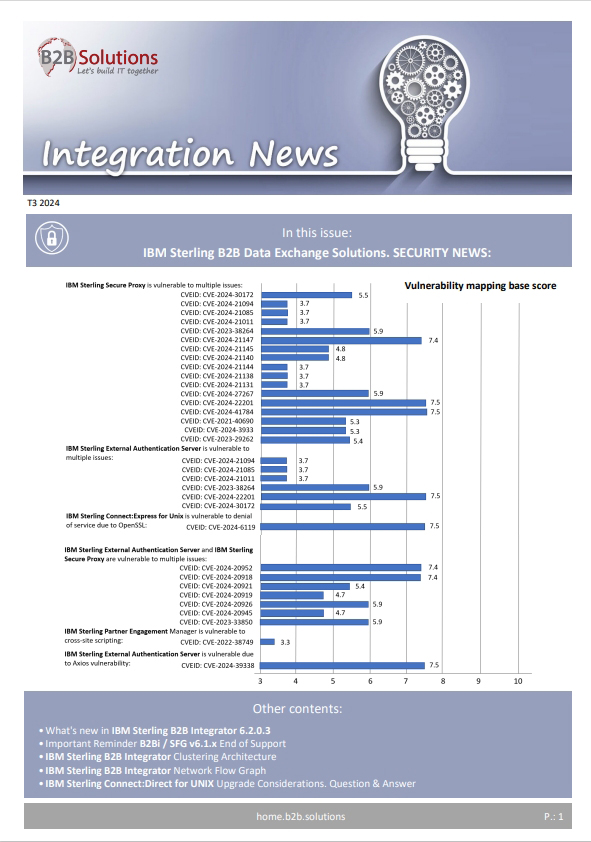
Cliquez sur le bouton ci-dessous pour télécharger cette lettre d’information au format Pdf.


